HP Color LaserJet Pro M452dn
Hiệu suất in lý tưởng và bảo mật mạnh mẽ cho công việc của bạn. Máy in màu hiệu suất cao hoàn thành công việc một cách nhanh chóng và cung cấp bảo mật toàn diện để chống lại các mối đe dọa.1 Mực in HP Chính hãng với công nghệ JetIntelligence in được nhiều trang hơn.2
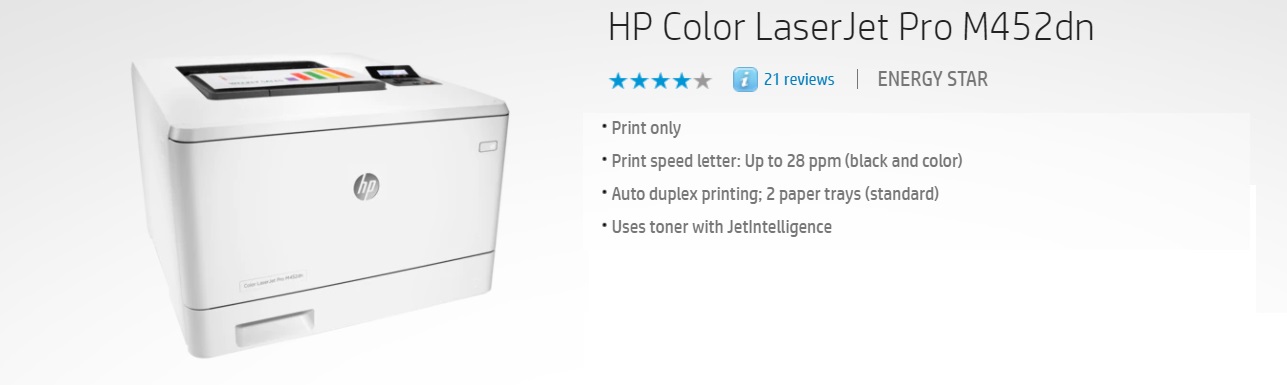
Product specifications
Các tin khác
- HP OfficeJet Pro 8710 All-in-One Printer
- HP OfficeJet Pro 7740 Wide Format All-in-One Printer
- HP OfficeJet Pro 8720 All-in-One Printer
- HP OfficeJet Pro 8740 All-in-One Printer
- HP OfficeJet Pro 8730 All-in-One Printer
- HP Color LaserJet Pro M452dw
- HP LaserJet Pro MFP M426fdw
- HP LaserJet Pro MFP M426fdn
- HP DesignJet T730 36-in Printer
- HP OfficeJet Pro 6978 All-in-One Printer

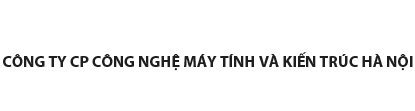

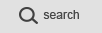



















.jpg)

